Emergency Information
KNOW YOUR ZONE
In an effort to better prepare Lakeport residents and businesses for evacuation or emergency events, an interactive map has been launched online that provides important emergency information.
The Lakeport Police Department, along with its public safety partners, launched the "Know Your Zone" campaign. The map developed by Zonehaven can be accessed at https://community.zonehaven.com and includes all evacuation zones in Lake County. Residents can enter their address and record their zone number and review zone details before the next emergency to be able to map their best path to safety. A link to this can also be found on our website at https://www.cityoflakeport.com/police/index.php
EMERGENCY ALERT AND NOTIFICATION SYSTEM

Our change from NIXLE to EverbridgeTM won’t leave our legacy NIXLE followers out completely. We will still be able to get you EMERGENCY ALERTS, but you will miss out on the Advisory and Community Information that you may want. SO, register for our new EverbridgeTM service! We won’t sell your information!! NIXLE users have been trusting us with it for years:
Go to https:\\bit.ly/LPDAlerts and REGISTER at the bottom of the web page; install the EverbridgeTM App from your App Store and search on “Lakeport PD”; and/or scan the QR code below and register! If you have anymore questions, go to our FAQs page at https://bit.ly/LPDAlerts-FAQs

Helping to Keep You and Your Family Safe and Informed
Stay instantly informed with NIXLE alerts of trusted, neighborhood-level public safety and community information. You choose the information you want, for the addresses you want, all delivered at no cost, by text message, email, or *voice alert message.
* There are two ways to sign up. However, you must sign up via the web site to register your non- AT&T home and business numbers to receive voice alert messages.
Two ways to sign up:
1. Text your zip code to 888-777 to opt in. Text additional zip codes to receive information for other locations.
2. Sign up via the website
- Go to www.nixle.com
- If registering for the first time you may see a screen that askes are you….
- A Resident? A Government Agency or School? or Business?
- Select Resident
- Click on Resident Login
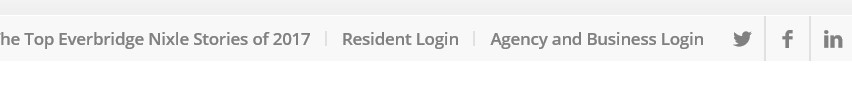
- Click on Sign Up button
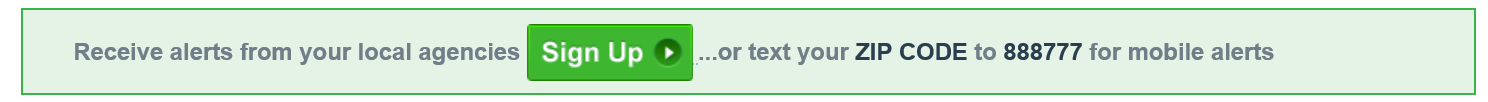
- Enter email address, password, full name, language, mobile phone, home phone, and make a selection for voice messages.
- Click “I Accept. Sign me up!”
Once you have registered for text alerts, to receive messages in Spanish text ESP to 888-777 and you will receive all future alerts in Spanish.
